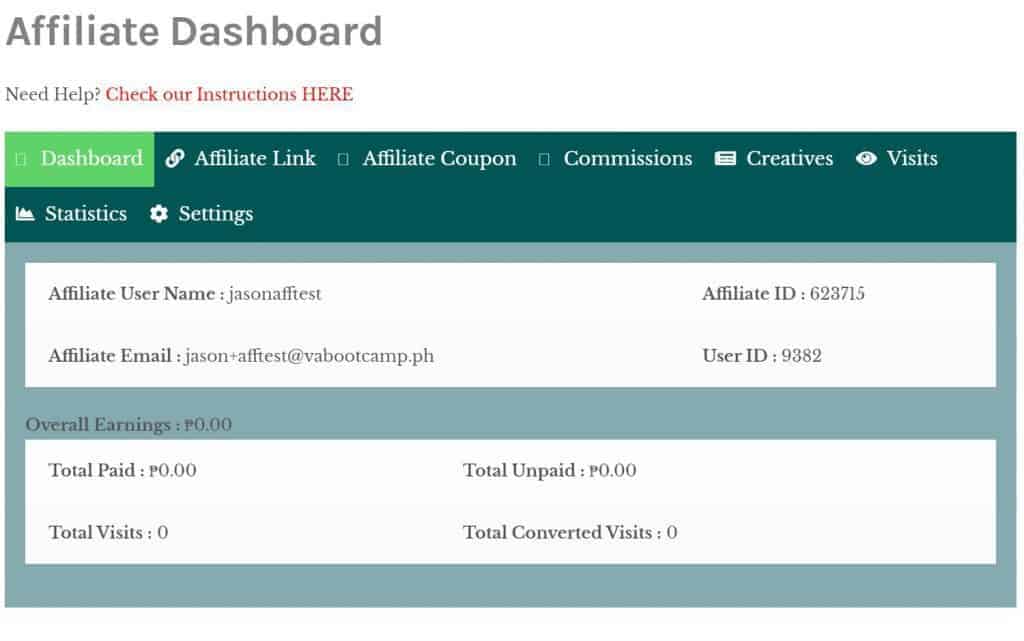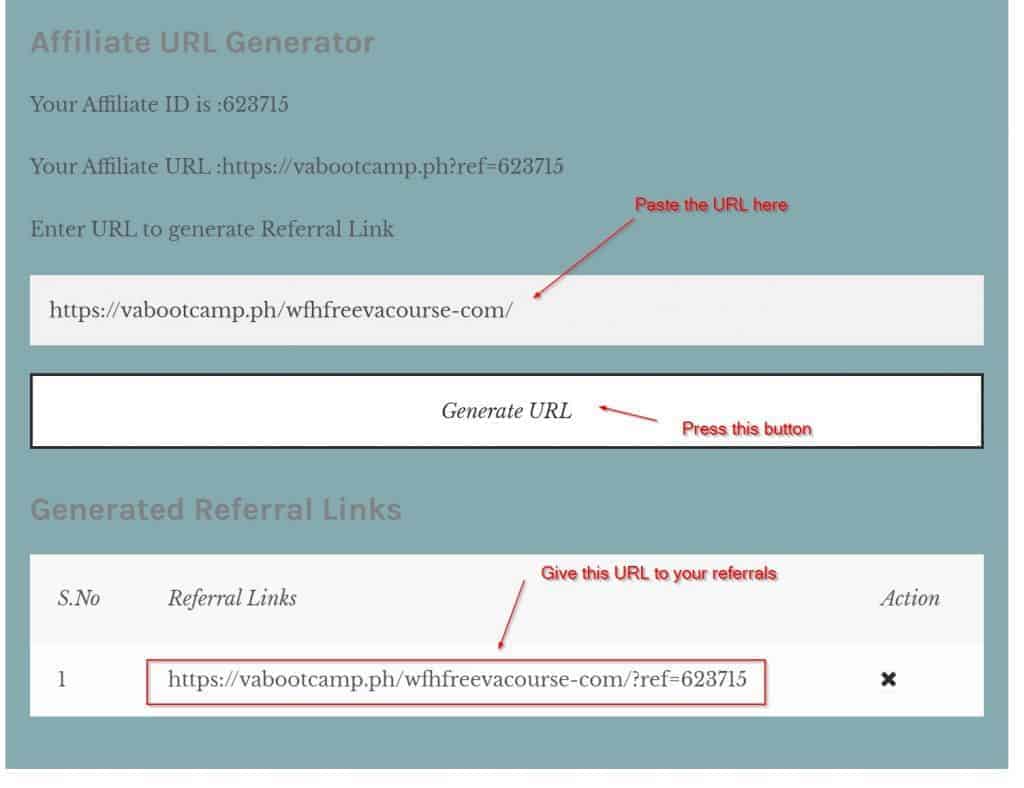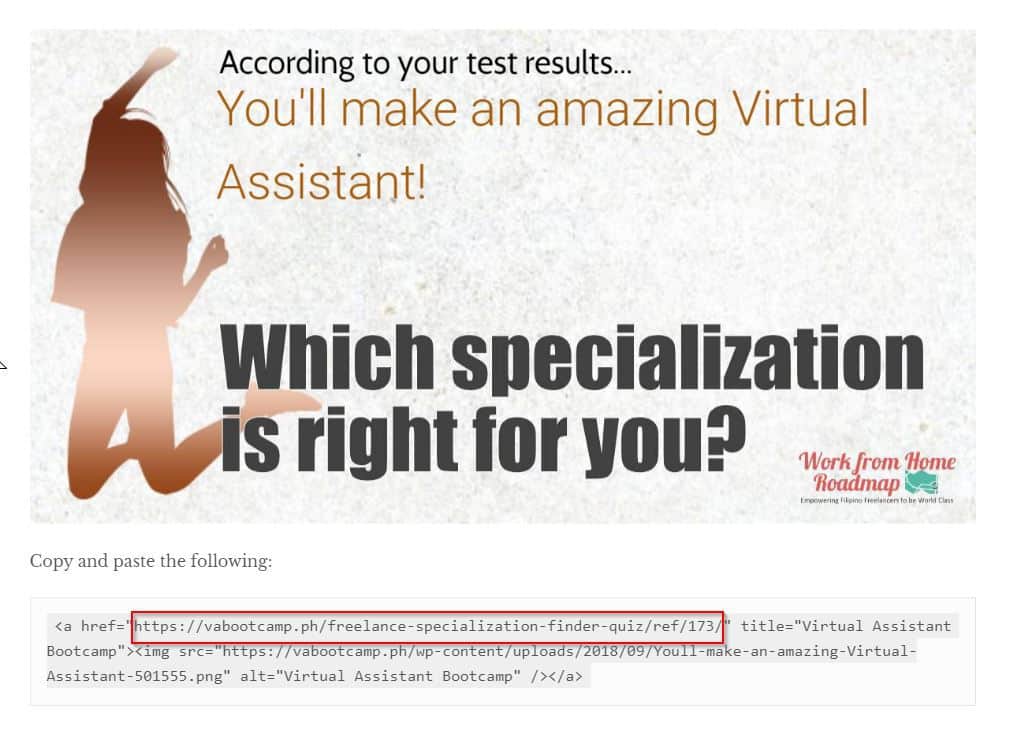Thank you for your interest in sharing the Virtual Assistant Bootcamp with your friends, family, and audience.
As a thank you, we'd like to offer you a 15% Affiliate Commission for every one of your friends that enrolls!
All you have to do is give them a special link to enroll. This link has a 'tracking cookie' that links those that use that link to enroll with your profile.
You will receive payment by the 7th day of every month for all your affiliate referrals from the preceding month.
Signing up to be an Affiliate
Here's how you can share the VA Bootcamp and get a 15% affiliate commission:
- Apply to become an affiliate on the Register page
- Wait for email confirmation. You should receive an email informing you of your Application status within 1 hour
- Once approved, you can log-in to your Affiliate Dashboard This provides a summary of all your affiliate activity.
Your Affiliate Dashboard
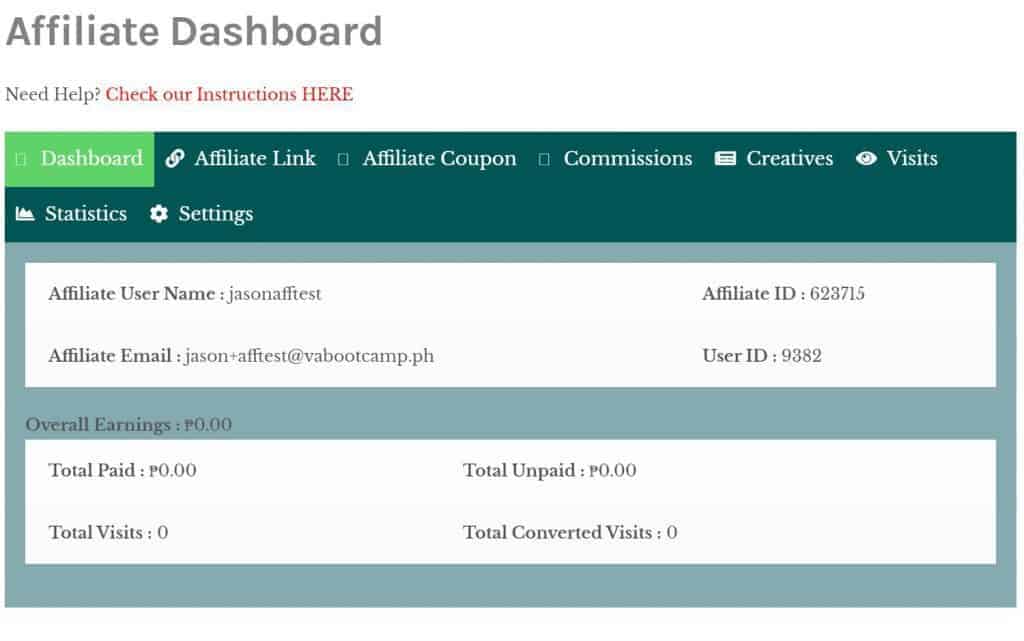
The Affiliate Link tab
The Link to the VA Bootcamp:
The Affiliate Link tab will show you the URL that you can give as well as where you can generate other URLs.
- The affiliate ID is the ID number that the system assigns you
- The Affiliate URL is the URL that you can give which directs visitors to the VA Bootcamp homepage.
Links to the FREE Course and other Pages:
- You can also Generate URLs. If you want to give an affiliate URL to a specific page on the site or blog post, you can do this here. Just paste the URL of the page you want to link to in the empty field section and click Generate URL. You may now give the generated URL to your referral.
- You can also Generate URL if you want to give a link to another page (such as a specific blog post). Use the generated URL in this case.*For the FREE VA Course, Generate a custom URL with this link: https://vabootcamp.ph/wfhfreevacourse-com/
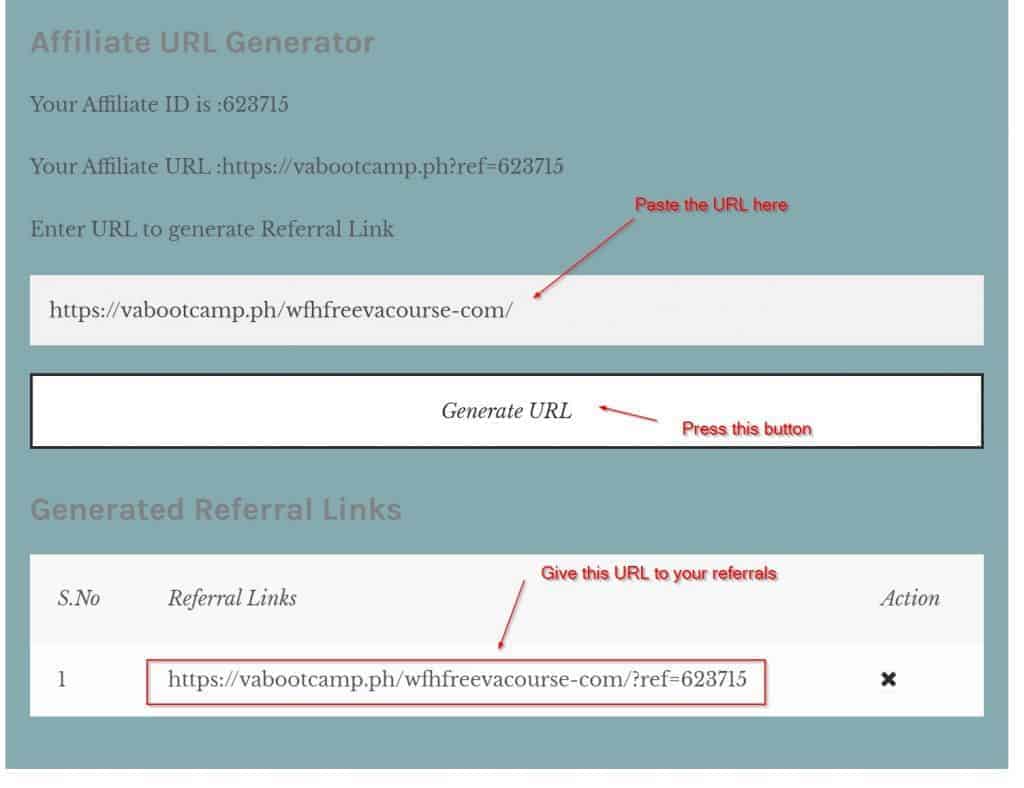
NOTES:
- You will continue to receive a 25% commission for all future purchases and renewals of your referral.
- They must sign-up within 60 days to be recognized by the system.
- You can email [email protected] if you would like to receive an affiliate coupon. This would be a 10% discount coupon code that you can give your friends/family and will automatically be linked to your profile as well.
- Actually, if you add ("?ref=" + Affiliate ID) to any URL on the website, it will be tracked to you.
Data and Reports:
The following tabs show you all the reports about your referrals.
- Statistics shows you a summary of all referral earnings, clicks, and conversions
- Commissions show you when you were paid for your referrals
- Visits shows you how the specific URLs, dates, and conversions of your referral visits
Creatives
The creatives tab are the images that we have created for you to share. You can, of course, share your own images, but this section contains a few recommendations.
If you have your own website, there's also an HTML code for you to add to your site for referrals. If you don't have your own website, you can just grab what's in the <a href="..."> section and provide that link like so:
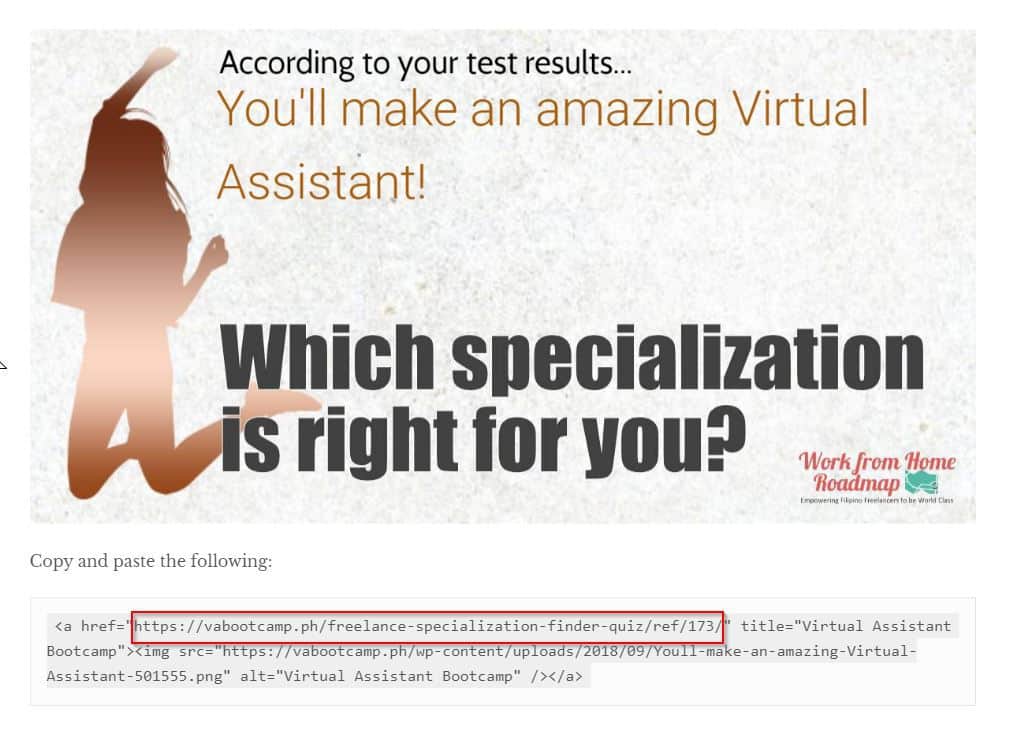
For any questions, please email: [email protected]