Menu
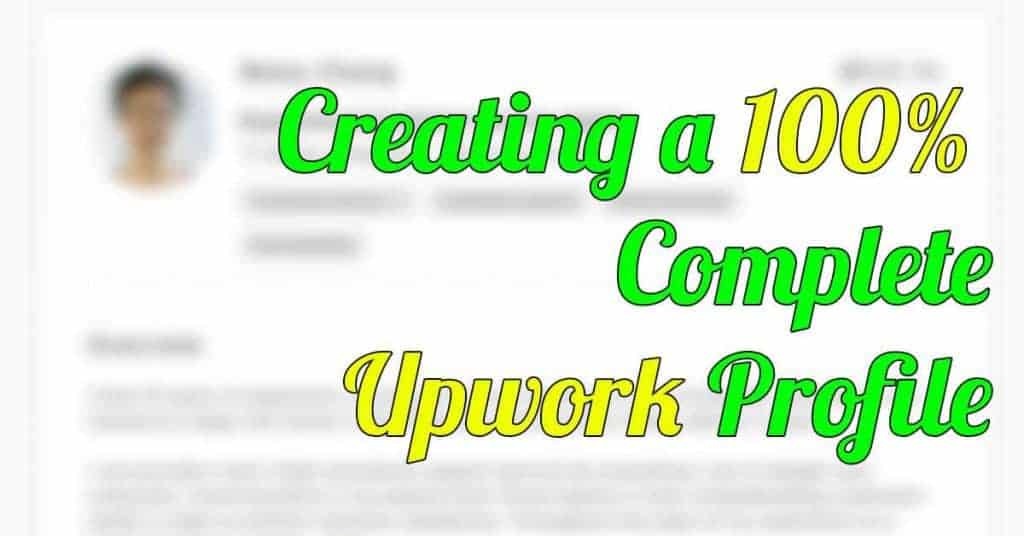
Aside from getting noticed by clients, it is important to create a 100% complete profile to get approved by Upwork.
Lately, I’ve been receiving inquiries from people asking why Upwork is no longer accepting new freelancers. They still are; however, they have implemented strict profile reviews for every new sign up.
Because Upwork is the leading freelancer site, they get a lot of new users signing up every month.
To maintain a balance between the number of freelancers and jobs available, they need to control the number of new freelancers joining. For the same reason, profiles can get rejected immediately after submission.
For first timers, ensure that your profile is 100% before submitting. Because once their system detects that it’s incomplete, it will automatically get rejected.
Here are some tips on how to get a 100% Profile:
*Do not skip any of the required items. It is not possible to get approved with any of them missing.
Taking a skill test makes you earn 10%. You can take as many as you can but you can only earn a maximum of 30% in profile completion.
You get plus 5% for ever portfolio item you add. You can add as many as you can but you can only earn a maximum of 10% in profile completion.
Adding your educational background earns you 10%.
An entry gives you an additional 5%.
Every item gives you 10%. You can add as many as you can but you can only earn a maximum of 30% in profile completion.
Every certificate you upload gives you 5%, maximum of 10%.
If your profile has been rejected once, this message might seem familiar:
“We've reviewed the updated skills and experience you added to your profile. Unfortunately, our marketplace does not have opportunities for you based on your combination of skills and experience and we will not be able to accept your registration. We thank you for your interest.”
In this case, you’ll have to re-submit your profile.
I’ve found it best to wait at least 2 weeks before trying to submit again.
In the meantime, edit your profile by adding skills, taking skill tests (and passing them!) or improving your portfolio. Make sure that your profile reaches 100% completion before re-submitting.
thank you. great help. I will do what you say and if possible this week I can enroll in your VA Bootcamp.
Im happy to find this kind of oppurtunies.
this is very informative. thank you.
Thank you very much for that information.
Im grateful for the blog article.Really looking forward to read more. Keep writing.