Menu
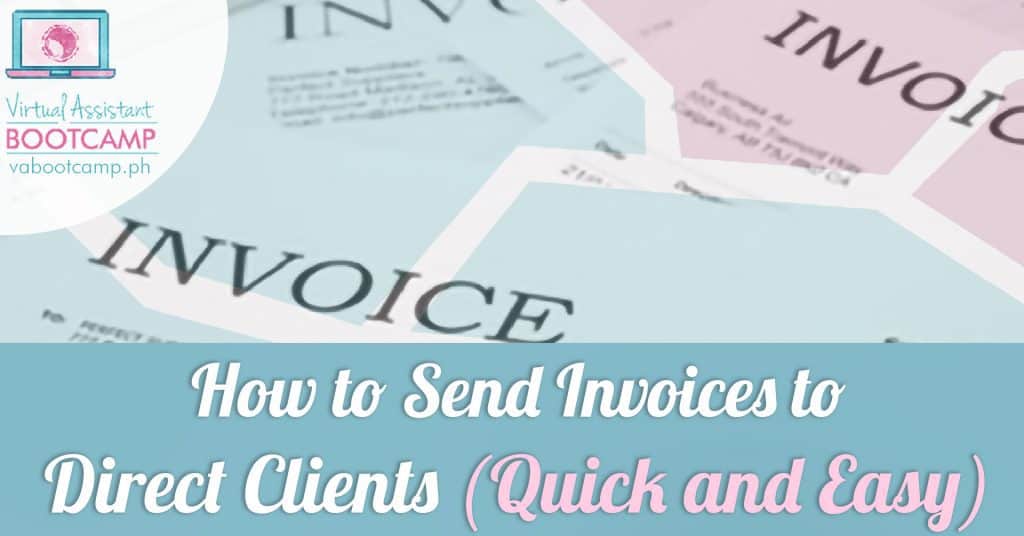
"Send me the bill."
"Email me an invoice for your services."
Don't freak out when you get this message from clients, this only means that they're trying to pay you. 🙂
Working with direct clients, I have explored different options for sending invoices - from manually creating them in MS Word, emailing them as PDF attachments, and even using paid tools such as Freshbooks, Anchor, etc.
But if there's an invoicing tool I'd recommend to newbies, it would be Paypal's Invoicing Tool easily because it's free and easy-to-use.
I use this a lot these days and for a free tool, I'd say it does a great job.
You can send invoices in seconds and clients can pay you in a few clicks.
Remember, clients are busy, human beings and they forget things too. So the easier and more convenient your payment method is, the less likely they'll forget your pay.
I don't think anyone enjoys following-up on payments.
But I'm sure we'd all do it when necessary.
Let me show you how quick and easy the entire process is.
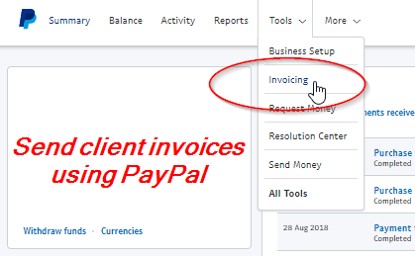
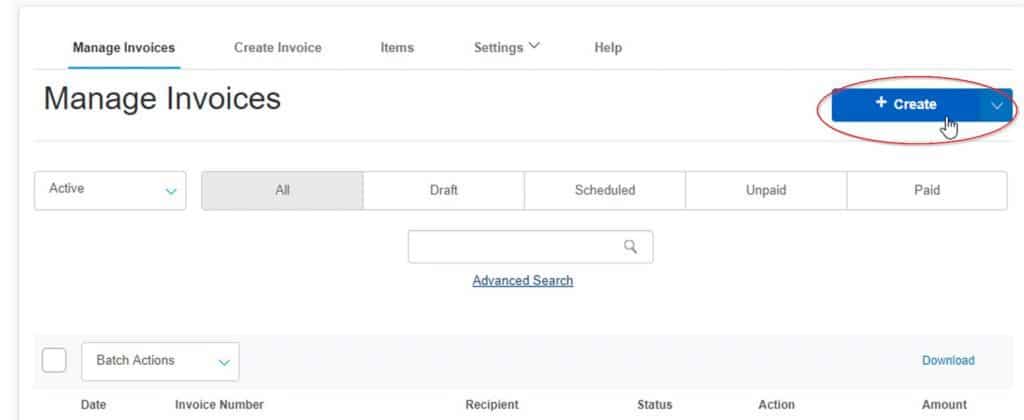
I like using the default one: Invoice for Amount Only because it suits most of my invoicing needs as a freelancer.

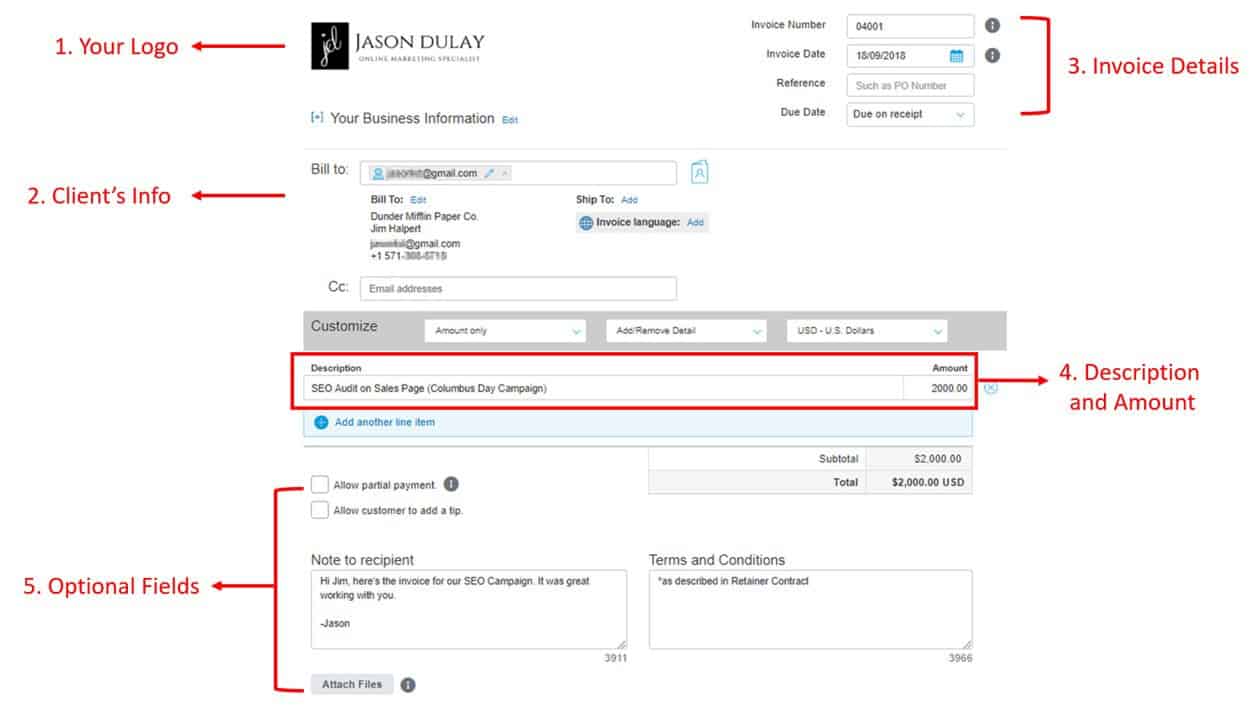
This Invoice for Hours template is great if you're on an hourly contract.
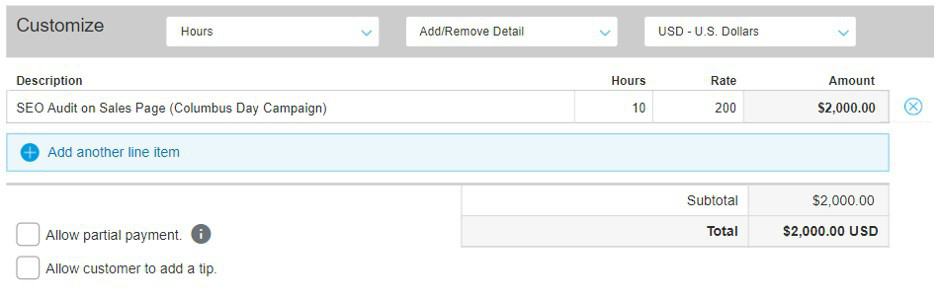
The Invoice for Quantity template might not be so applicable to freelancers. It's mostly for businesses that sell physical products.
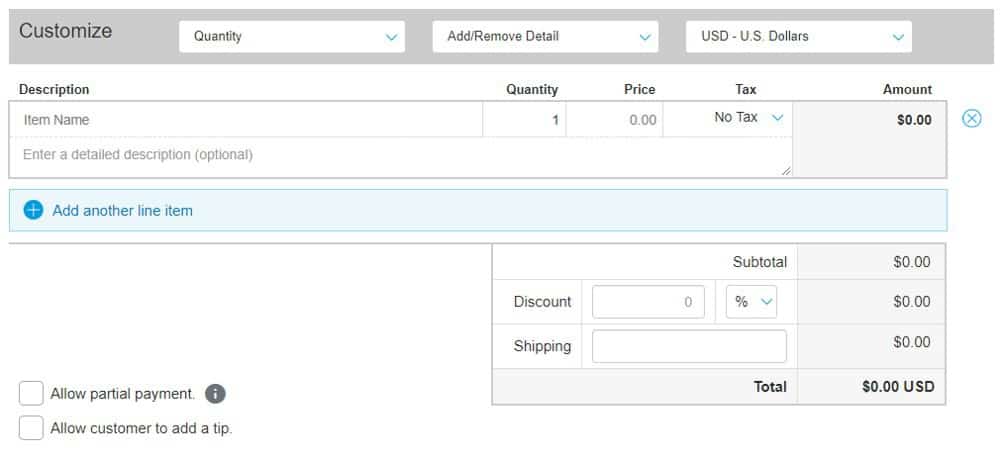
The advanced scheduling feature is very helpful when managing multiple clients (especially when you're on monthly retainers), so you can avoid missing anyone.
Trust me, I've forgotten to bill clients before.
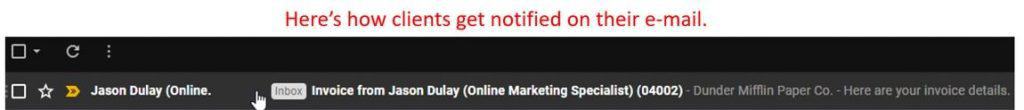
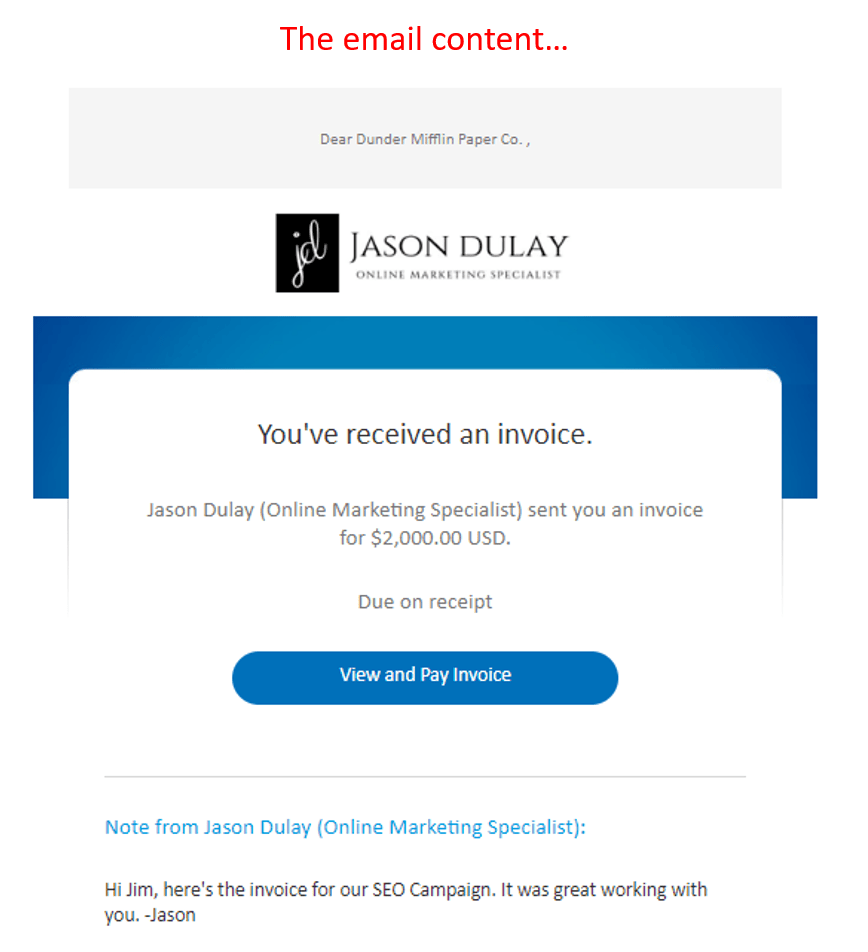
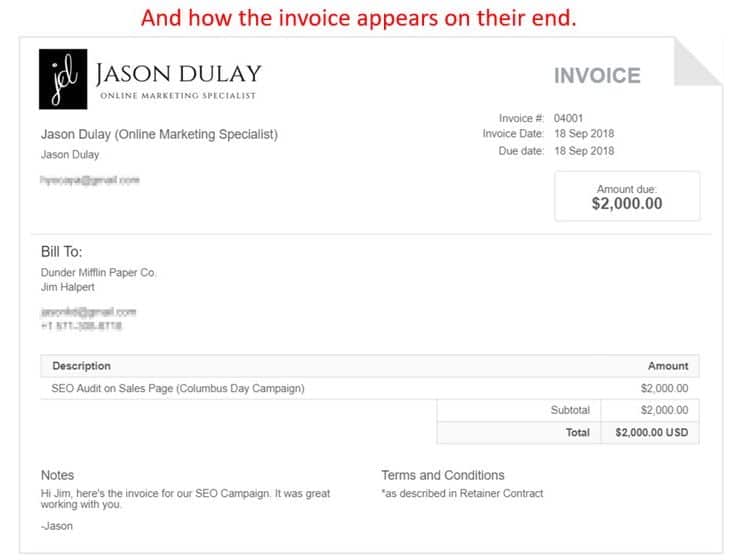
This is how your invoice looks like. See how professional it looks? And we didn't spend much time making it.
Under Manage Invoices, just click on the Remind button to send your client a reminder email.
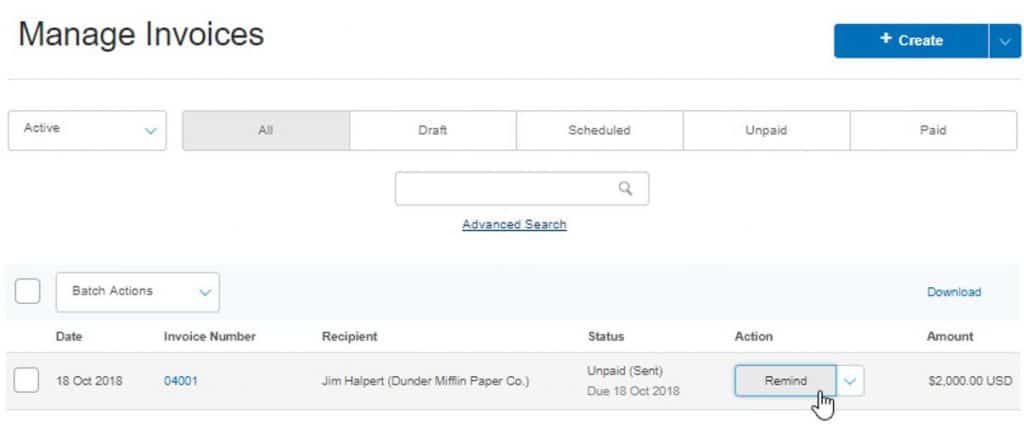
It should appear on their Inbox like this:
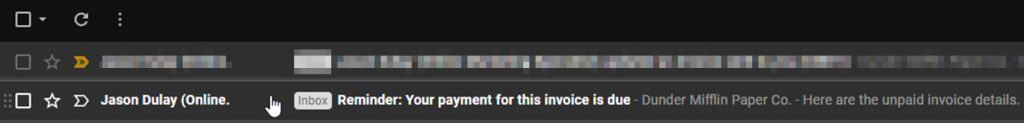
Easy enough, huh?
If you don't have a PayPal account yet, create one here. It's free!
So, what other questions or concerns do you have about direct clients in general?
Let me know in the comments below. 😉 Happy freelancing!
Thank you sir,,sana ma hhired din po ako,,God Bless
Nag sign up po me sa paypal gamit ang number dito sa Malaysia.kapag po ba umuwi nko sa pinas kailangan ulit gumawa ng panibagong account? Thanks po!
Saktong-sakto po pagbasa ko nito. Kanina lang, eto pinag-uusapan namin ng husband ko. Tinanong ko sya kung paano sya nag send ng invoice sa client nia, sabi nia sa Paypal daw. Pwede na pala kako dun... ?
thanks a lot sir jason and i will follow and study your step,i hope to have a work as soon as the wifi in my place will have a clear signal.Thanks a lot and i will keep in touch about my work to you.GOD BLESS.Have a nice day.
Hi Sir Jason, May I ask what are the advantages of creating your own invoice? You mentioned that you create your own invoice from MS word then send as a PDF, can you point any advantages and disadvantages of these two ways of sending invoices? Thanks a lot!
Hello Dave, I don't think mas may advantage having you create your own invoice. Too time-consuming (in my own opinion).
What's really good with Paypal's Invoice is that it's straight-forward and doesn't take much of our precious time. (only take a minute or two)
In addition, the convenience of using the due date and invoice reminder.
Thanks
~Rod
Hi Sir Jason! I saw this invoicing tool sa paypal but I didn't really know kung anu purpose..Now, I am looking into doing this for my future clients kasi may payslip naman na sinesend current client ko. Thank you for the info. Big help!
Hi, Sir Jason! This step by step procedures will help a lot to all newbies like me. You're so generous. Thank you. More power and God bless!