Menu
PS: Also check out the Facebook Ads guide I created for you HERE
This exercise will require you to spend some money - since we’re dealing with paid ads here.
You may budget around P350 (or more, if you want to run longer tests) for this.
Let's get started...
To get you hands-on practice on Facebook Marketing, create your own ads for your FB Page (or any FB Page that you have permission to promote).
If you don’t have any, please check https://www.facebook.com/help/104002523024878?helpref=about_content to create one.
Then:
When working with a client, you’ll find different goals for different campaigns.
For the sake of this practice, let’s select spreading Brand Awareness as our goal.
You'll learn about your client’s target audience through the onboarding interview and conducting research.
For this assignment, target people who are similar to you in age, gender, location, etc.
Facebook gives you the option to show ads in different places, depending on where you think they’ll perform best. They may appear on Newsfeeds, Groups, Right Column, etc.
For this assignment, set it to Automatic to let Facebook decide the optimal placements for your ad delivery.
Most clients usually spend around $1,000/month for ads.
But for this exercise, let's just keep our budget to a minimum.
Set your daily budget to $1 (or P50) and set a 3-day schedule by entering a start date and an end date.
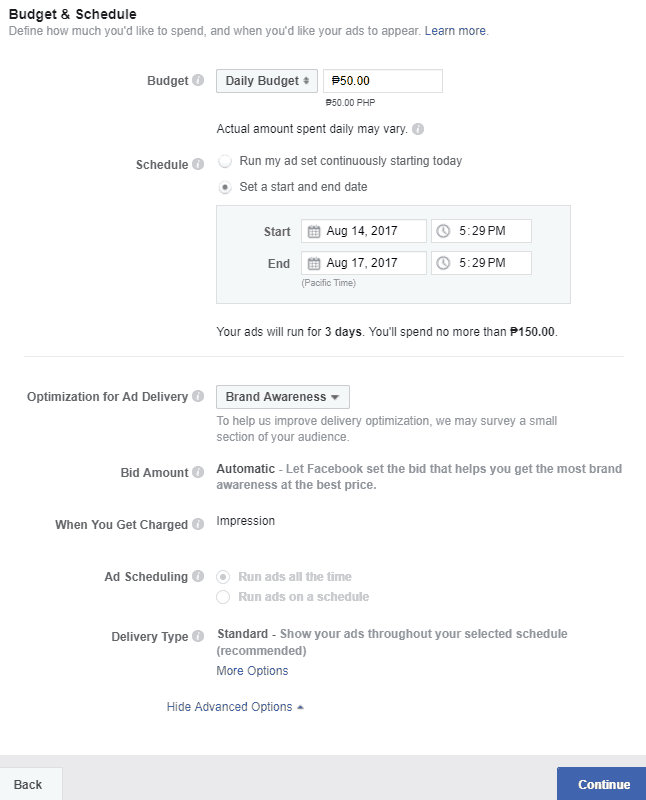
*If you’re willing to spend more to get a bigger sample size, feel free to lengthen the campaign to about a week or more.
For the Brand Awareness campaign we chose, there are 4 ad formats available:
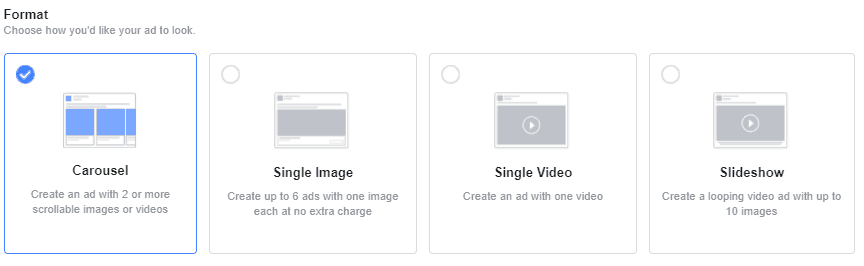
For this assignment, choose either the carousel or single image, then write some captivating caption and headline for your ad.
Here are samples of how they look like:
Carousel:
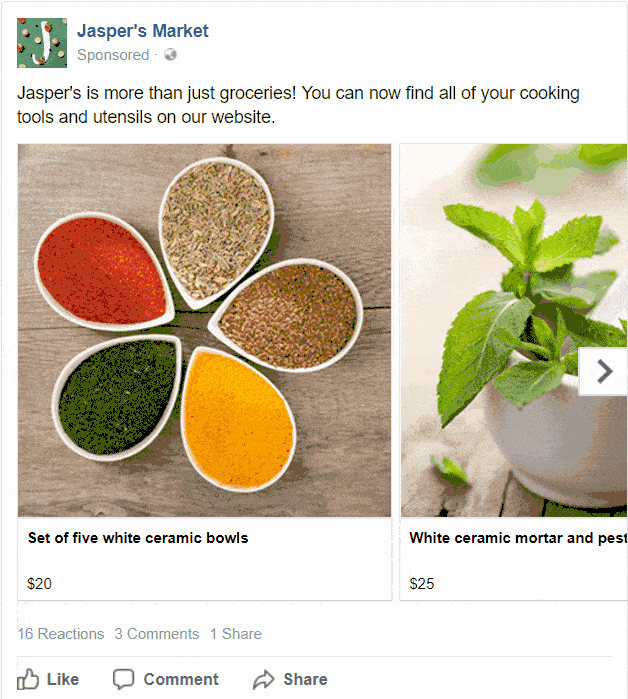
Single Image:
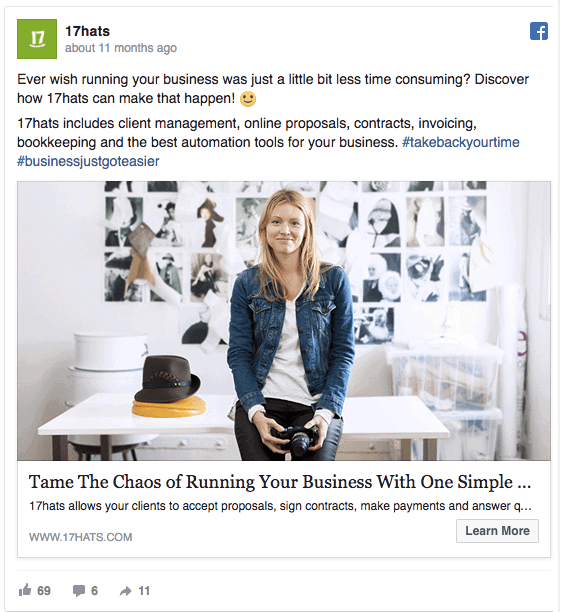
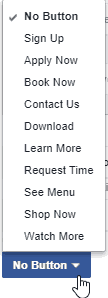
8. Once done, submit your Ads by clicking on the 'Confirm' button.
Facebook will send you a confirmation email when your ads get approved.
9. During the 3-day campaign, check your Ads Manager and play around its dashboard.
Practice customizing and creating reports from the results of your campaign.
Take screenshots (don’t forget to blur out any sensitive data) of the charts and reports and upload them to your Upwork portfolio.
PS: Also check out the Facebook Ads guide I created for you HERE